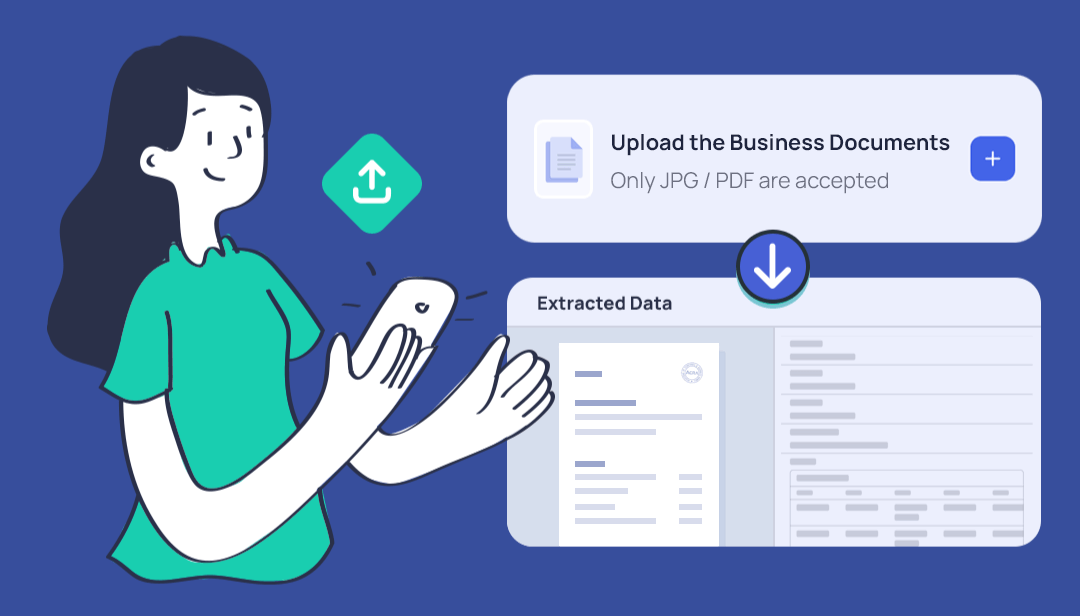Effortlessly verify file contents with AI validators using our smart online file uploader.
Our commitment to Information Security
UpPass is ISO27001 certified company by BSI (No : IS773635)

Effortlessly verify file contents with AI validators using our smart online file uploader.





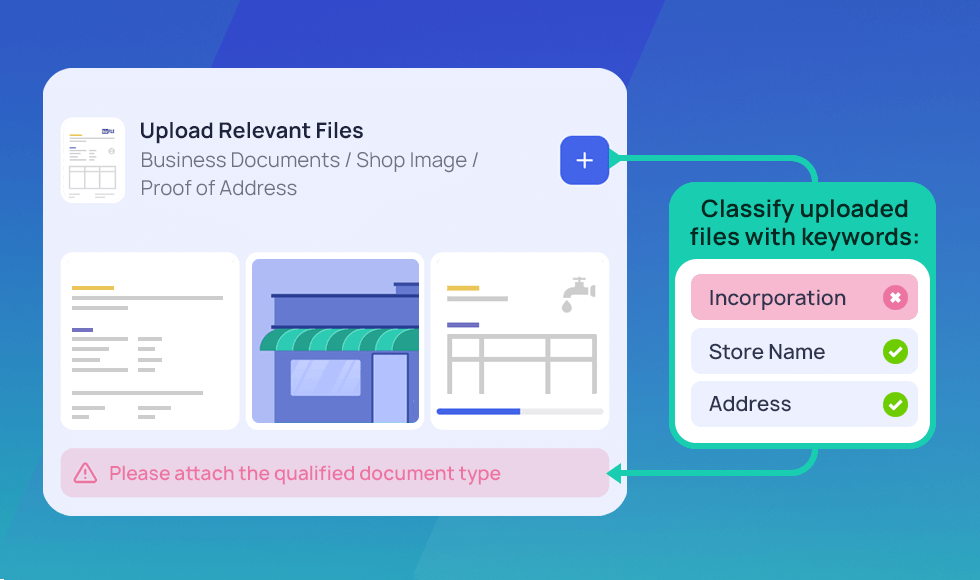
Notify users instantly about the correct document types they need to upload, ensuring accuracy.
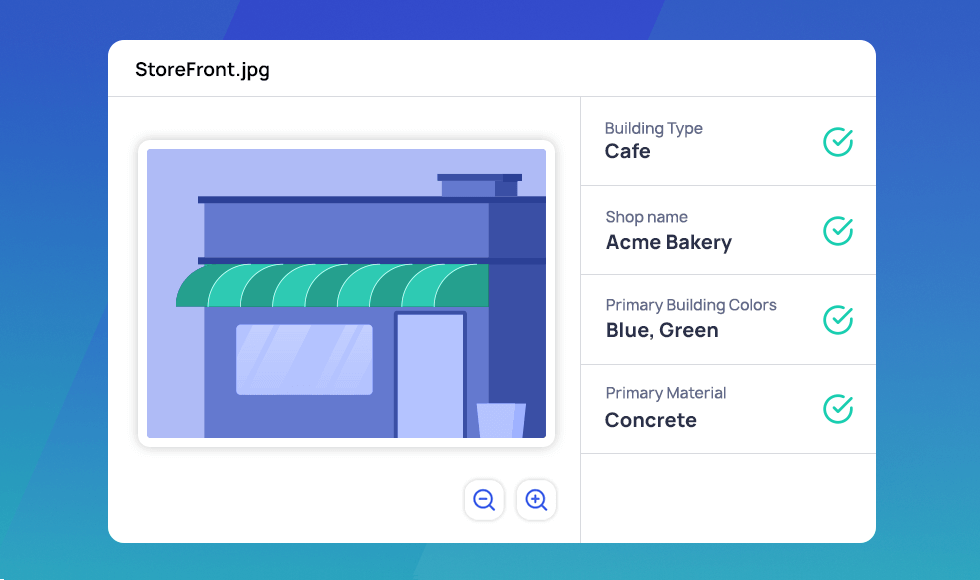
Extract essential data from images and documents using natural language
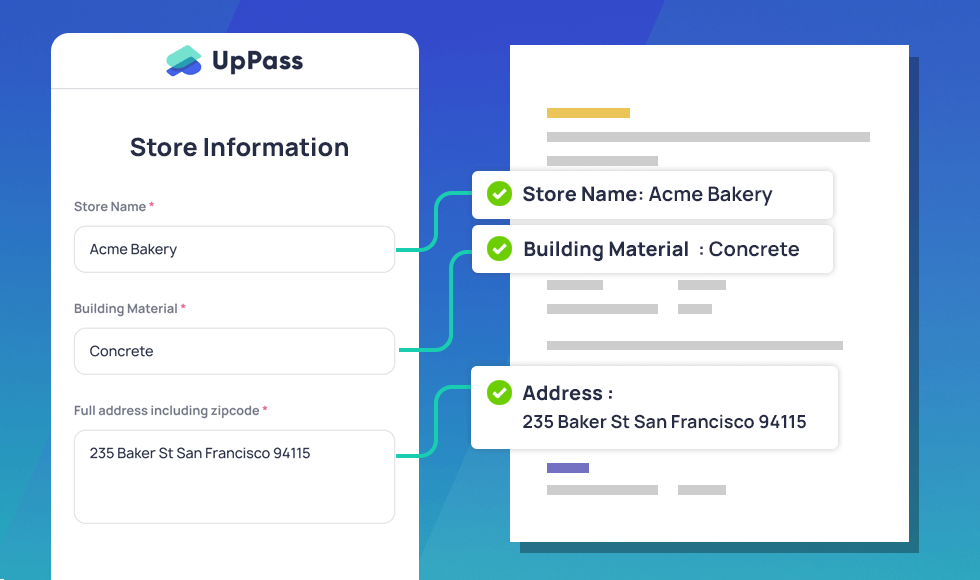
Detect specific predefined values within document content to ensure accuracy and compliance.
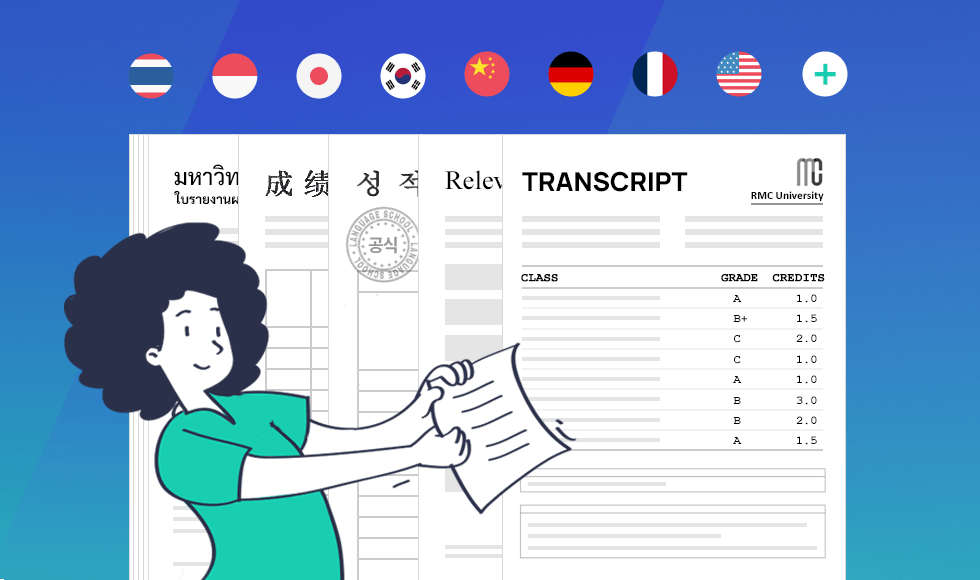
Provide comprehensive support for documents in over 60+ languages, catering to diverse global needs.
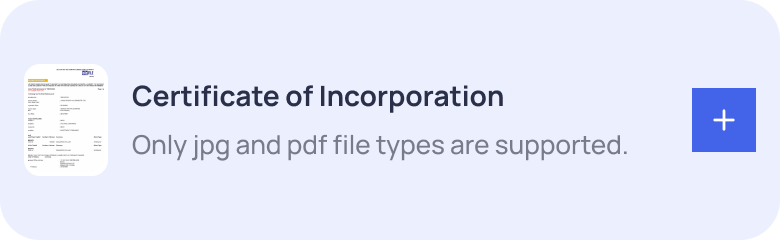
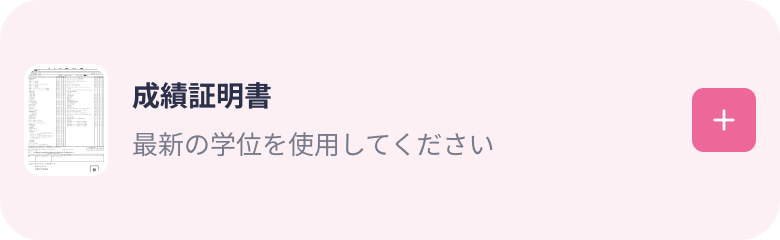
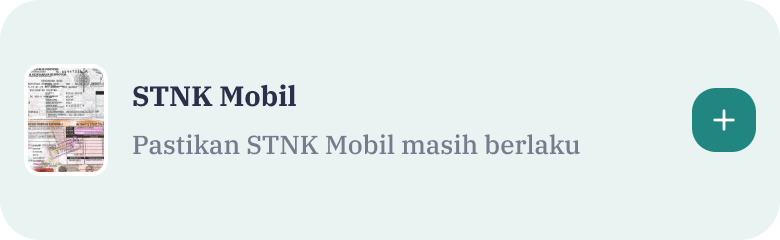
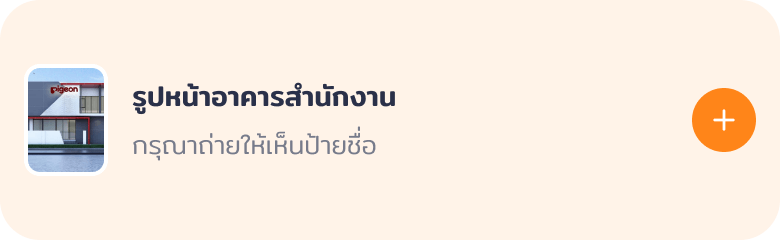
Time Saver
"UpPass has revolutionized our file reviewing process, saving us hours every week."
Keep our ops team lean
“The Smart File Uploader reduces unqualified documents and allows us to validate file with enriched information”
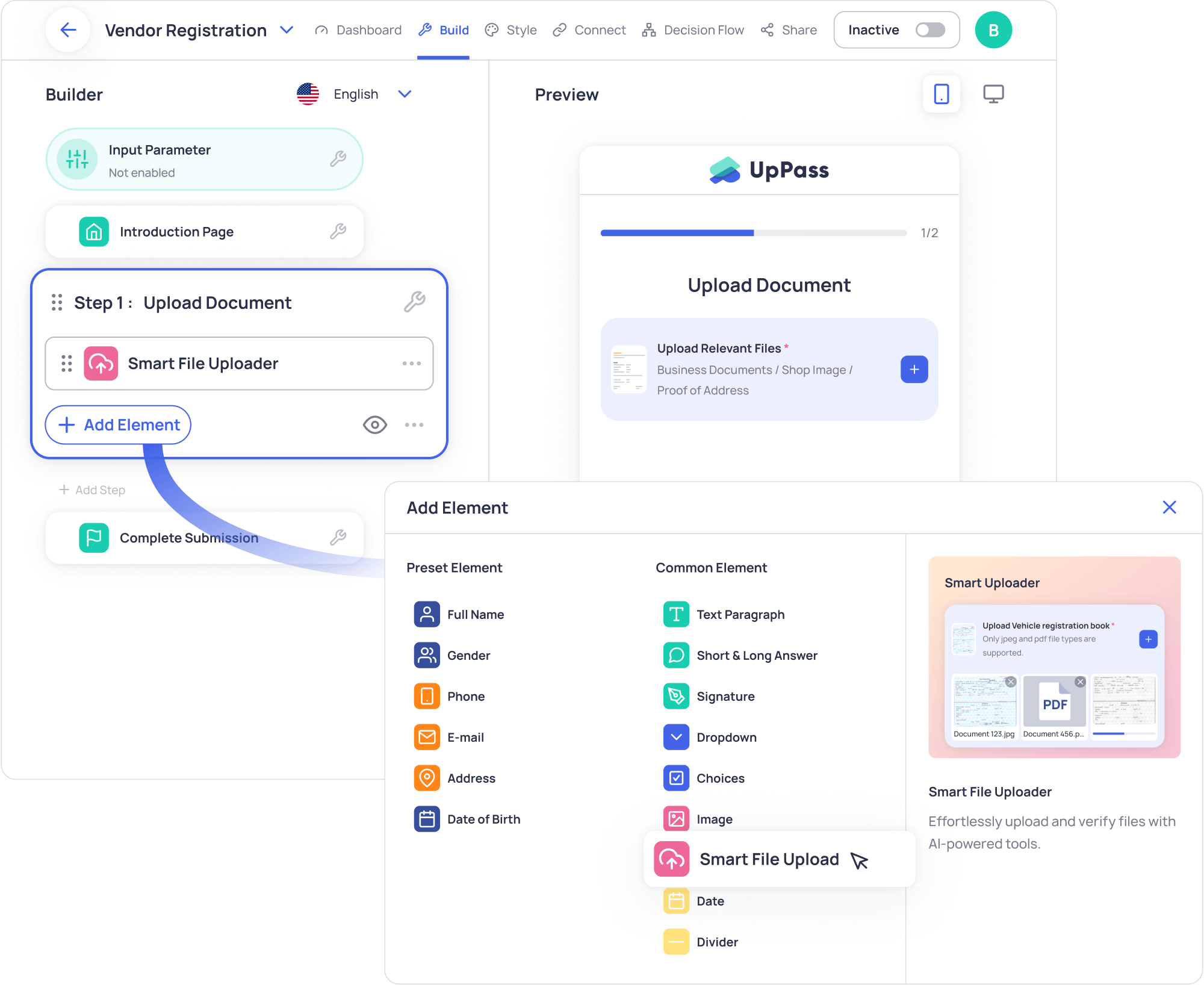
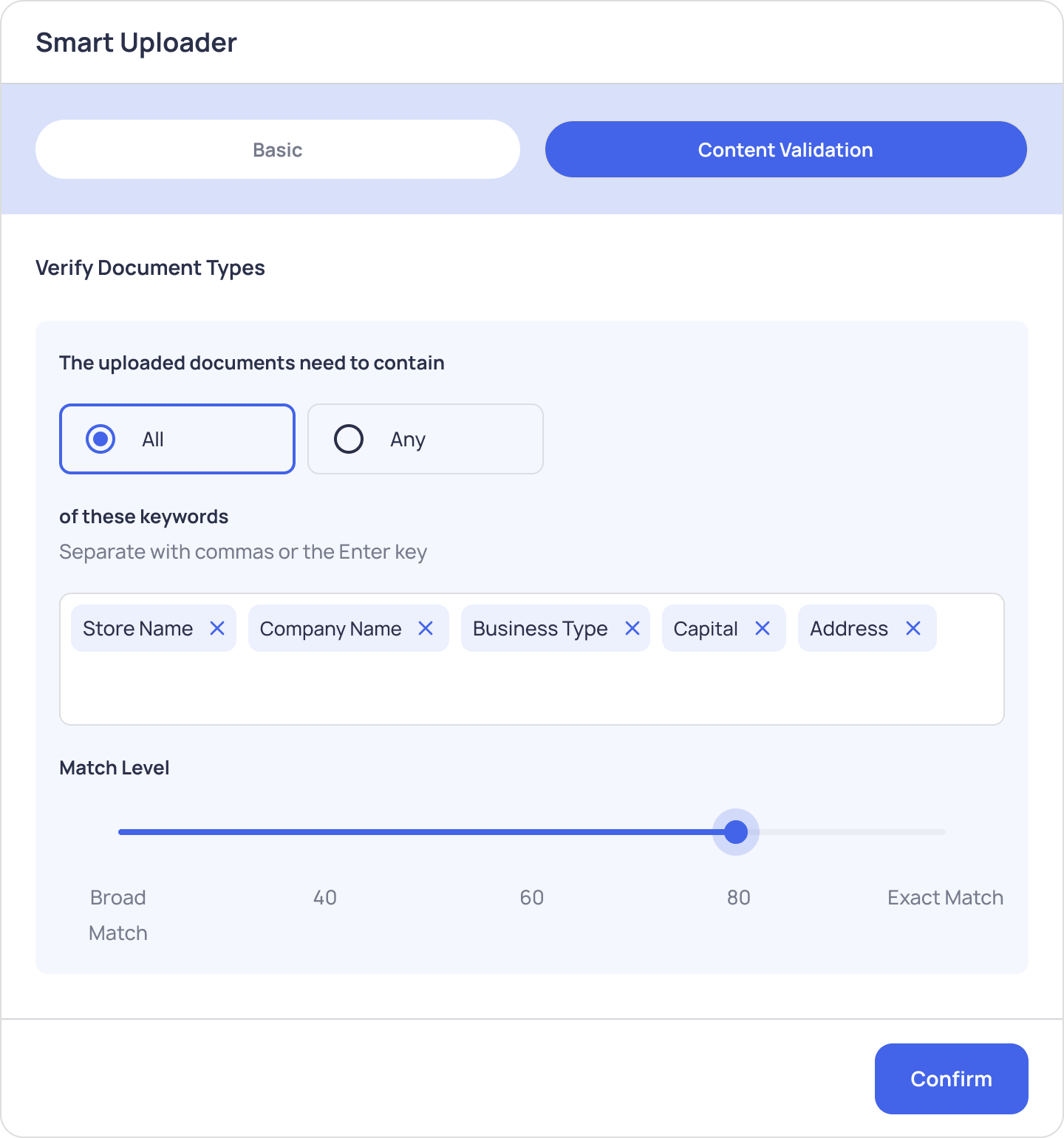
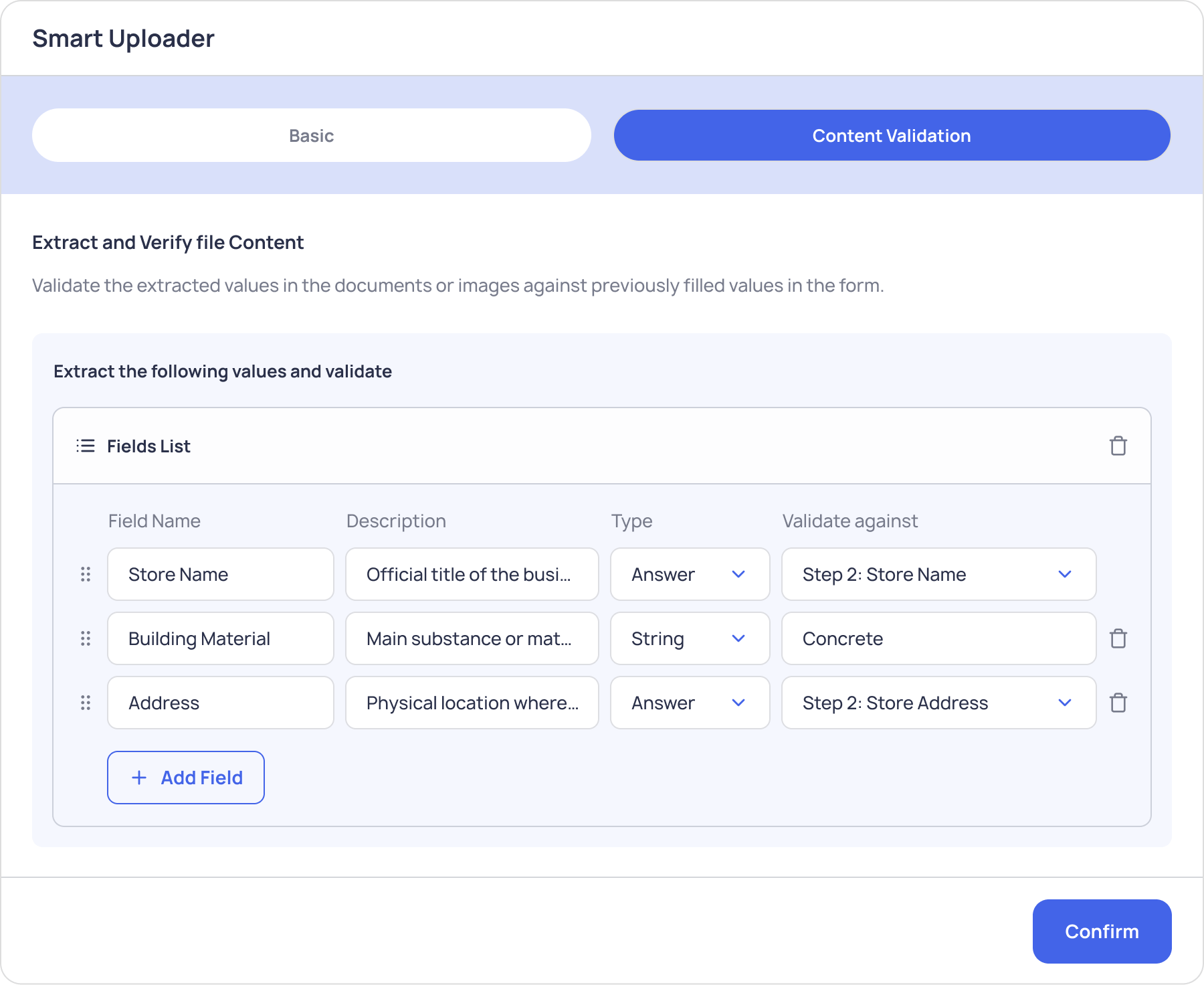
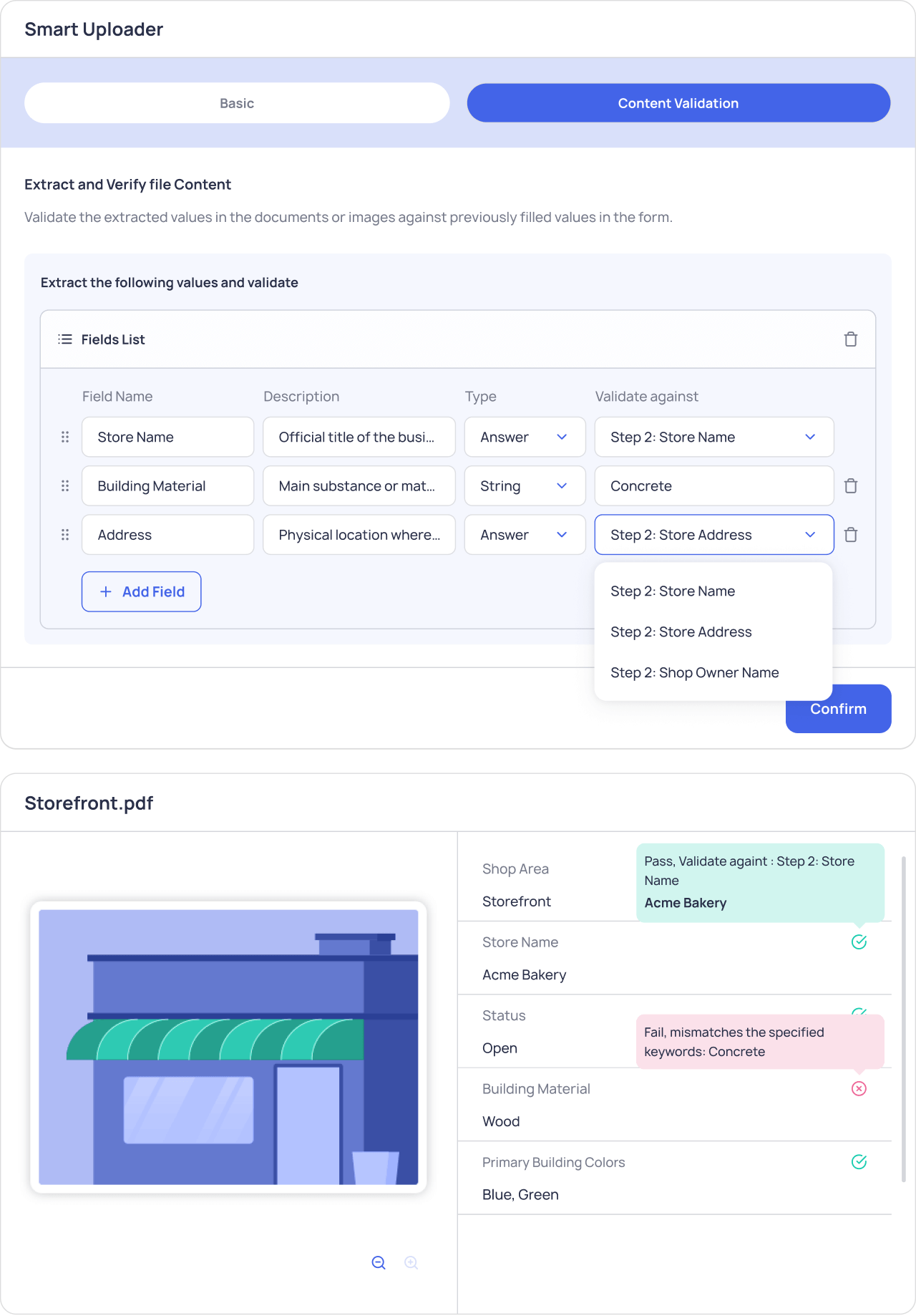
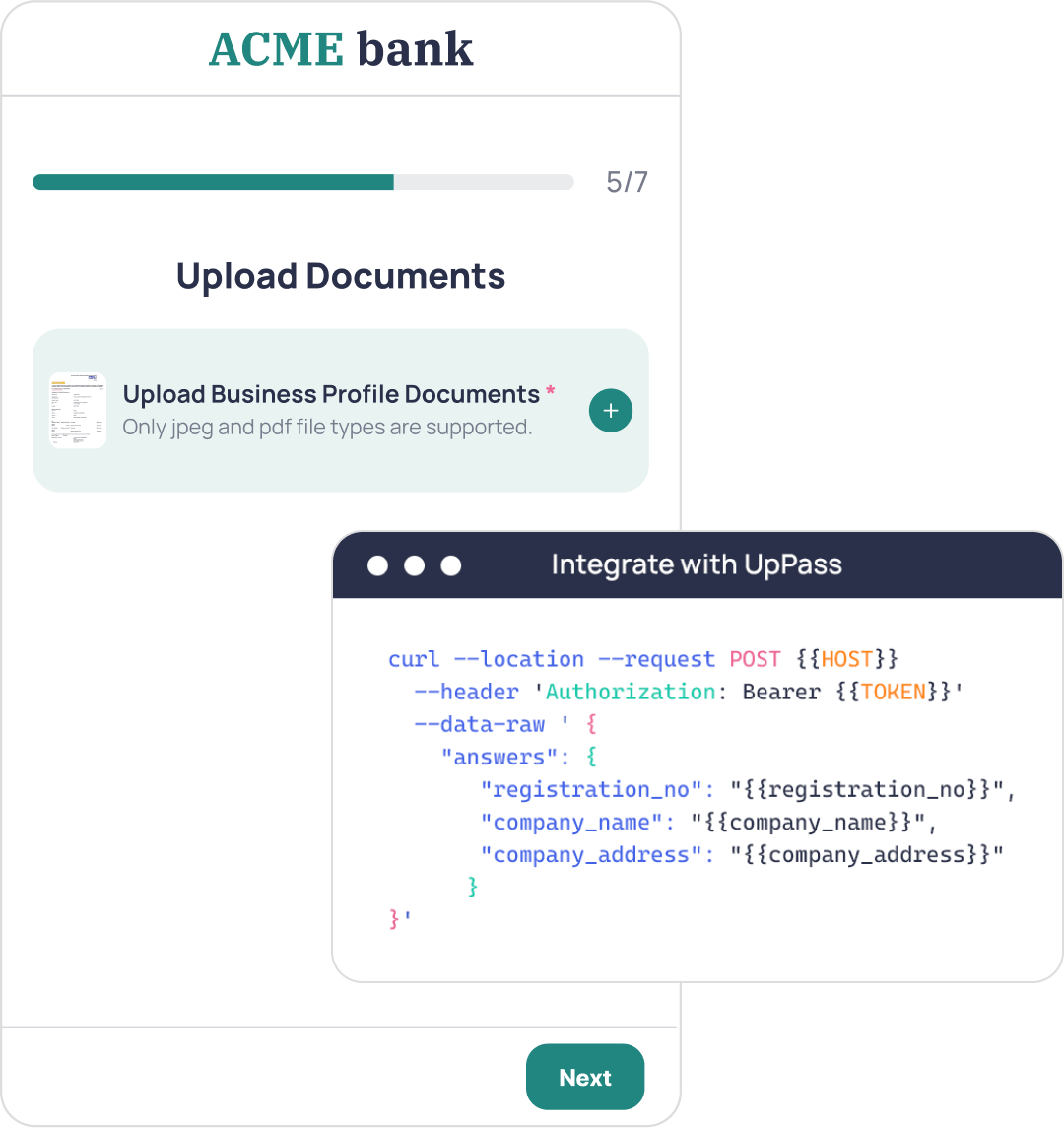
Your account will be auto-renewed with the most recent package plan when the credit balance is below 5% of package plan
Yay! You save 10% next time 🎉
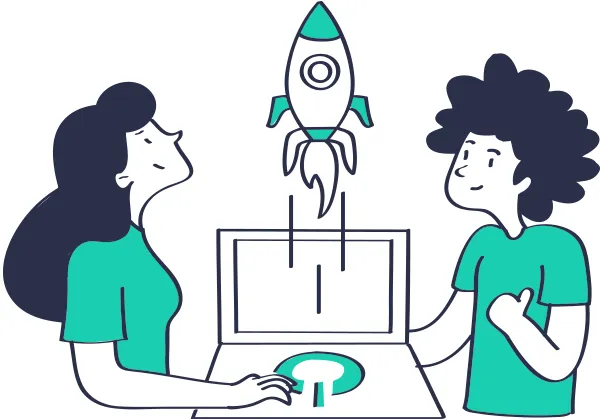
Streamline form filling and automate your file review process with our Smart Online File Uploader
Claim Free 200 pagesWe embrace and follow data privacy guidelines in both PDPA and GDPR very strictly. Read more about our data privacy notice here.
UpPass encrypts and stores your customer data temporarily in the World Trusted Cloud Infrastructure with ISO/IEC 27001 certification and OWASP top 10 best practices.
It is your customer data, you control it. You can specify how long you want us to retain your identifiable customer's data or immediately delete after data is sent over to your applications.
UpPass is ISO27001 certified company by BSI (No : IS773635)

Our data privacy practice and governance is fully compliant with GDPR and PDPA standards. Your data is retained securely on the world class Cloud that comes with a full set of compliance offerings.